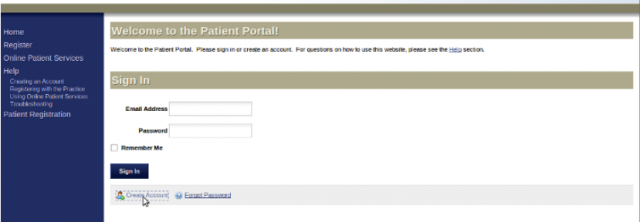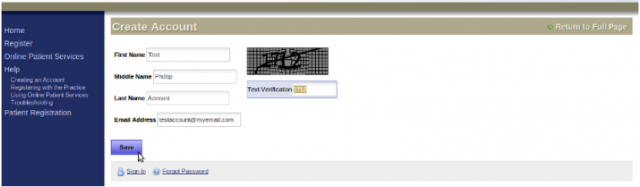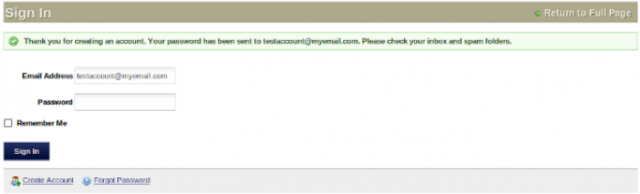1. Underneath the Sign In button, click the link for Create Account.
2. Fill out your First Name, Middle Name, Last Name, Email Address, and correctly fill in the Text-Verification field underneath the Captcha. Review your entries, and click the Save Button.
3. After you click Save, you will get a notification that your account was created and a password was sent to your email address. Check your email for the password and then come back to this screen to sign in. You can then change your password to your liking.
Creating a portal account